Portal FAQs Video
This video includes information about signing up, placing orders, managing employee access and orders, and tools for placing orders efficiently!
General FAQs
1. How do I choose which account I want to make my order in?
When you log in, if there are multiple accounts from you to choose from the first page the portal will show you is the "Select Account" page. If this is not visible, there may not be any other accounts set up for your dealership yet.

2. How can I find my POS Price sheets?
They are located on the My Account page under “My Files.”
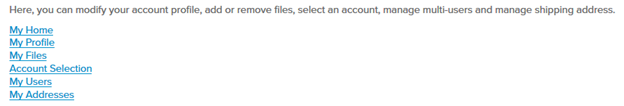
3. How do I add another user?
Everyone who receives an invitation to the Camco Dealer Portal will be set up as a "Power User." As a Power User, you can set up two types of accounts- another "Power User" or a "User." The main difference between the two types of users is that the "Power User" can create additional accounts.
4. How can I show the products to customers without showing them the dealer pricing?
On the top left corner of the portal, we included a Camco.net link which has all of our products without listed pricing.
5. How do I set up my credit card?
You may have noticed there is an area under My Account titled “credit card.” This has not yet been enabled, therefore all of your orders will be billed to your account. If you need to change your billing information please contact Customer Service (1-800-334-2004).
6. How do I see all my shopping carts if I have multiple users on my account?
If there are multiple users in your account, each person has a different shopping cart. If you are trying to place an order for the same location, we suggest having one shared account for placing orders.
7. Are all Camco products on the Dealer Portal site?
All of the products on the Dealer Portal are specific to the Platinum Dealer Program. For additional information on other Camco products, check out Camco.net or call Customer Service (1-800-334-2004) with any specific questions.
8. Why can't I connect with the Dealer Portal?
Sometimes the Dealer Portal has difficulty when being used in Internet Explorer 11 & Edge. Please feel free to test out the parameters and see what internet program works best for you.
9. Can I save my favorite items somewhere so I don't have to look them up every time?
There are two ways you can order the same items. One is to "Order Again" in Express Orders. The second is in "My Purchase List." You can save items to a purcahse list and essentially create you own catalog of items specifically catered to you. You can go back to your Purchase List any time to access products you placed in there and create a new order.
Ordering FAQs
1. What do I put under “Code”?
If you have not previously selected items to place in your cart, start by adding the part number for a product under “Code.”
2. How do I navigate the ordering table more easily?
Hit your “Tab” button on your computer to move to the next cell while entering orders. This will make the sheet automatically update and catch errors as you enter your order.
3. The product row turned yellow when I tried to enter it, what does this mean?
With some item numbers, after you enter the number and the case quantity the row will turn yellow. When you click the row, it will give you options of products that you can click on to verify which one you meant. This happens mostly with products that do not have a 5-digit Part Number.

4. Why can't I change my billing information or address?
If you need to make changes to your billing information or address, please call Customer Service (1-800-334-2004). In the interest of making your orders as easy as possible, want to have the most up-to-date information in our system and be aware if any changes to your business.
5. Why can't I change the shipping method?
Camco will continue to ship the same way, making sure we get the order to you the best and fastest way possible. We aim to have your order to you as close to your ship date as possible.
6. Why can't I place my order?
There are three things on the Place My Order page that will prevent you from moving forward if they are incomplete. Make sure you have entered a Purchase Order Number and Shipping Date. Also make sure you have scrolled down, read all the Terms and Conditions, and checked the agreement box at the bottom of the page before trying to enter your order.

7. What if I can’t find or remember a part number?
If you try to enter a part number that is nonexistent, it will not go through. Also, if you enter a part number and hit you Tab key, the image and title of the part you have entered will appear and you can verify if it was the product you wanted to order.

8. How do I find the Case Quantity for a product?
There are two places where this will show up as you are ordering. Under Order / Invoice Tracking, if you are use “Order Again” you can enter an item quantity here and this message will appear if it is not a multiple of the case quantity.
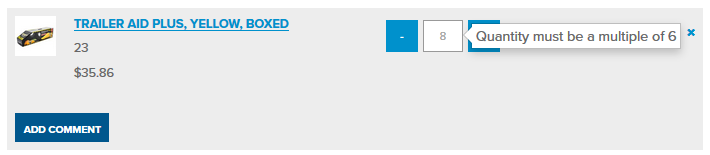
When ordering with the table or with Order Express, you can enter an item quantity here and this message will appear if it is not a multiple of the case quantity.
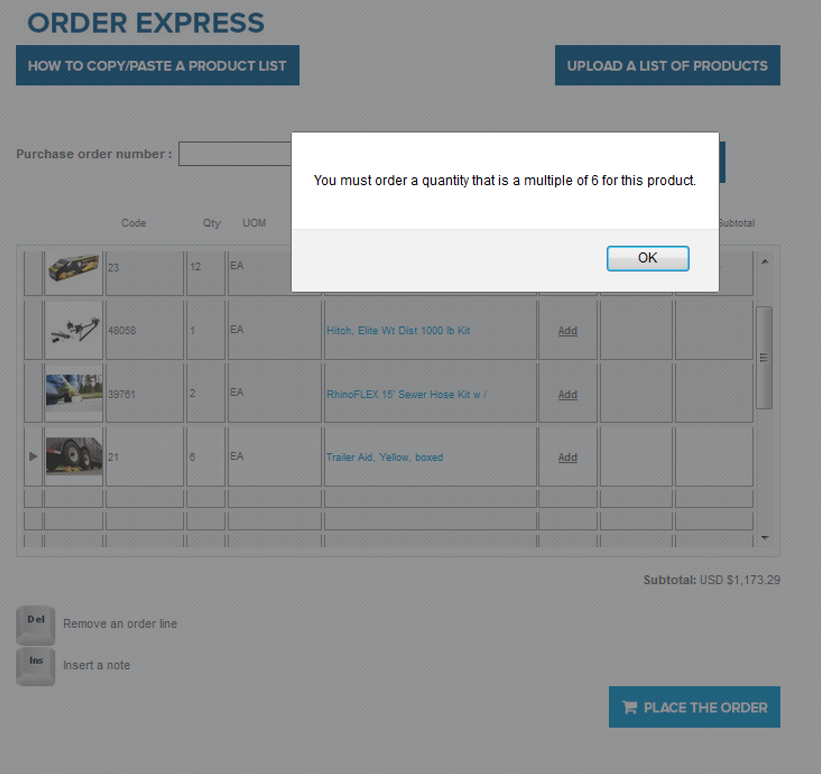
9. What do I enter in “Purchase Order Number”?
This is where you enter your own order number from your business’s system. If you do not have your own system set up for maintaining your orders, we suggest you make up your own order number with your initials and a number so it is personalized to your business.
10. Where do I get coupons to enter under “Coupon Code”?
Coupons will be used for our booking program and for special promotions. We will notify you directly if we make any coupons available.
11. Is there anything else I need to remember about my order?
The Platinum Dealer Program has a minimum order cost of $3500. The website will not prevent you from placing an order less than this amount, however Customer service will stop your order contact you if it is less than $3500.
12. How do I know my order was placed?
You will get a confirmation email within 15 minutes of placing your order, and you will receive another email when your order has shipped.
